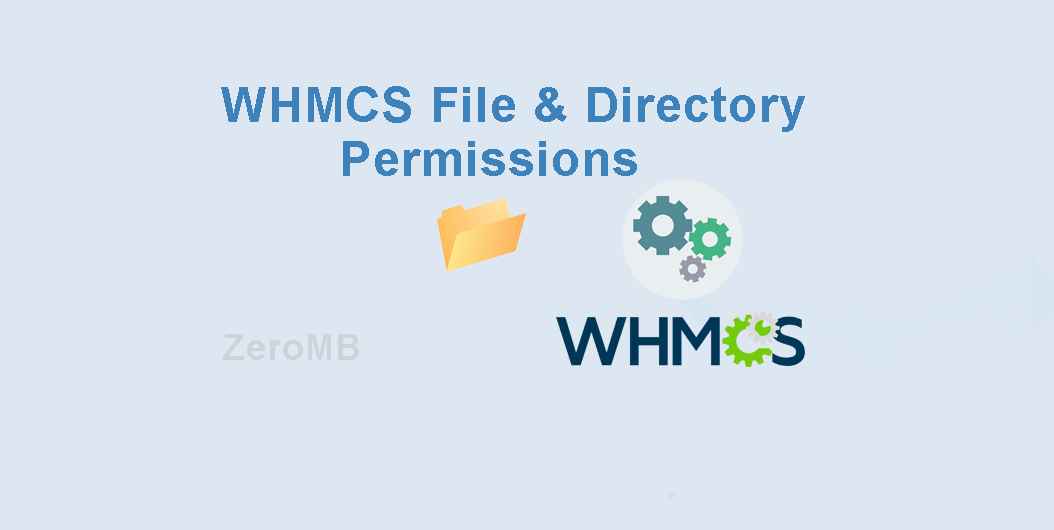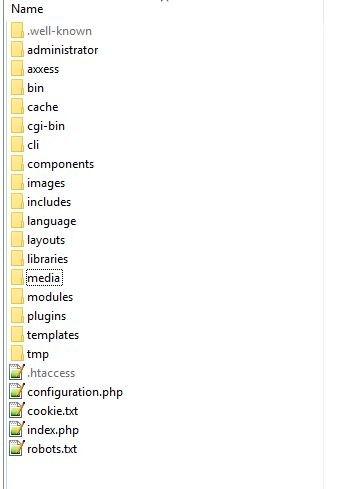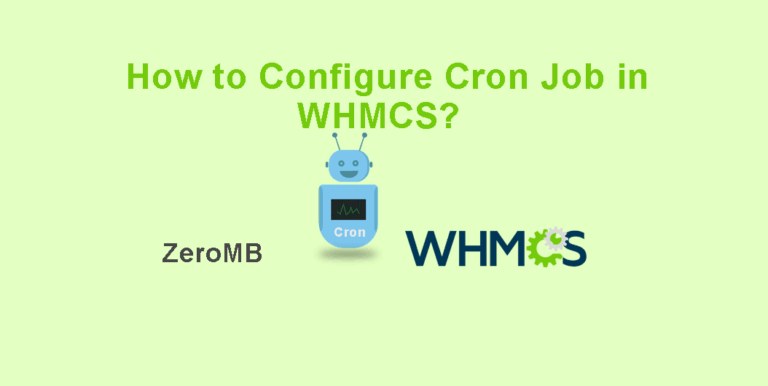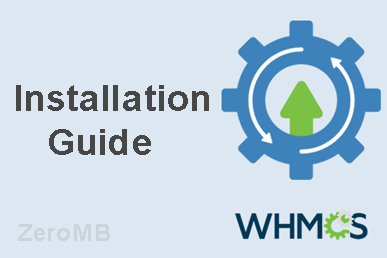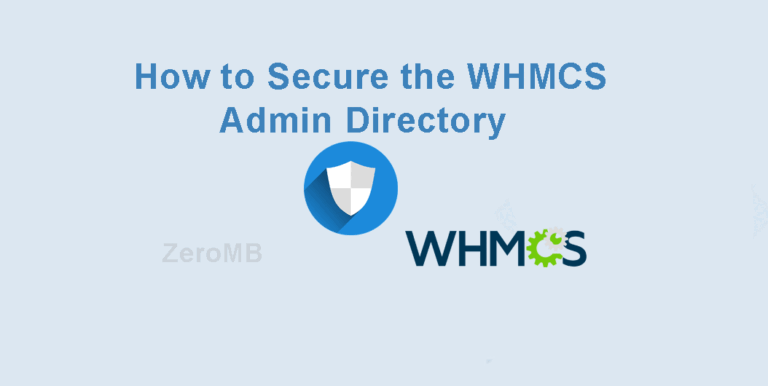What permissions are required for WHMCS directories and files?
When setting up WHMCS for your web hosting business, ensuring that directories and files have the correct permissions is essential. This not only protects your software from unauthorized access but also maintains its functionality. In this article, we’ll deep dive into the required permissions for WHMCS directories and files, why they matter, and how to configure them properly.
Understanding File Permissions in WHMCS
Before diving into specific permissions, it’s crucial to understand the fundamentals of file permissions in a web hosting habitat. Permissions dictate which users can read, write, or execute a file or directory. In UNIX-like systems, permissions are represented by a three-digit number, such as 755 or 644. Let’s break down what these numbers represent.
| Permission | Description |
|---|---|
| Read (r) | Ability to view the contents of a file or directory |
| Write (w) | Ability to modify the contents of a file or directory |
| Execute (x) | Permission to run a script or access a directory |
Default WHMCS File and Directory Permissions
The correct permissions for WHMCS files and directories ensure that the system operates securely and efficiently. Here’s a recommended permissions guide:
-
- Configuration and writable directories (e.g.,
configuration.php,/attachments, /downloads,/templates_c): Writable by the server (generally 755 or 775)
- Configuration and writable directories (e.g.,
-
- Critical system files (
/crons,/admin): secure without write permission by default (644)
- Critical system files (
-
- Logs, temporary, and upload folders (e.g.,
/logs,/temp): Writable by the server (755 or 775)
- Logs, temporary, and upload folders (e.g.,
Why Correct Permissions Matter
Setting the right permissions for your WHMCS installation is critical for several reasons:
-
- Security: Incorrect permissions can expose sensitive data to unauthorized users.
-
- Functionality: WHMCS requires specific file accesses to run scripts and manage uploads.
-
- Compliance: Proper file permissions ensure standards for web applications are met.
Practical Tips for Setting WHMCS Permissions
Here are some practical tips to ensure your WHMCS setup is both secure and functional:
-
- Regularly Audit permissions: Ensure that file and directory permissions align with the latest security practices.
- Use a File Manager: Most cPanel and Plesk installations include a file management tool to easily check and set permissions.
- Automate where Possible: Consider using scripts or WHMCS automation features to maintain permissions.
Configuring WHMCS Permissions
To showcase the importance of proper permissions, let’s consider a case where incorrect settings led to a security issue:
A small hosting provider unknowingly set their configuration.php file to 777,making it world-writable. This oversight allowed an unauthorized user to modify the file and access sensitive customer data. Correctly resetting the file permissions to 644 resolved the issue and reinforced the need for regular permission audits.
Conclusion
The proper configuration of permissions for WHMCS directories and files is paramount to ensuring a secure and smoothly running system. By understanding the importance and application of permissions, you can protect your web hosting business from potential threats and ensure effective system operation. Regular audits, using the correct tools, and staying informed about best practices are key to maintaining a robust WHMCS installation. Apply these practices, and you’ll be well on your way to a secure WHMCS environment.