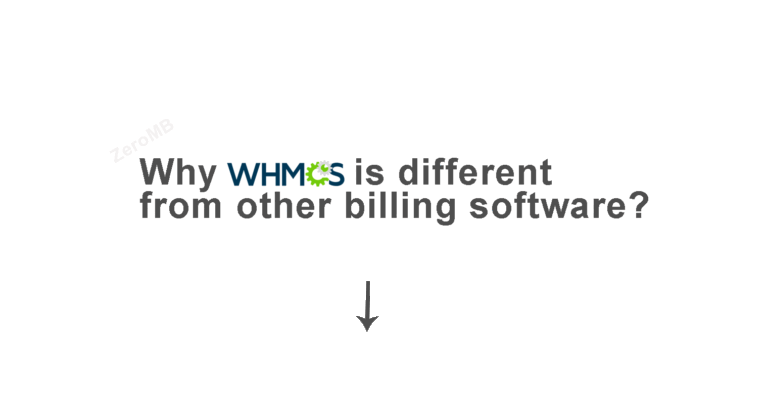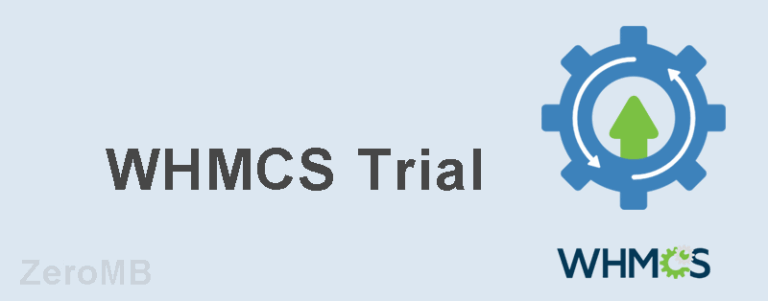How can I purchase a WHMCS license?

How to Purchase a WHMCS License: A Thorough Guide
Are you considering using WHMCS to streamline your web hosting management tasks? If so,purchasing a WHMCS license is the first step on your journey to simplifying your web hosting business. In this article, we will guide you through the process of buying a WHMCS license, discuss its numerous benefits, and provide practical tips to enhance your purchasing experience. Let’s dive in!
What is WHMCS?
WHMCS, short for Web Host Manager Complete Solution, is an all-in-one client management, billing, and support solution for web hosting businesses. It automates various tasks, from billing to account provisioning, allowing you to focus more on growing your business.
Benefits of WHMCS
-
- Automation: From billing to order processing,WHMCS automates repetitive tasks,saving you time and reducing the risk of human error.
-
- Customizable: WHMCS offers a wide variety of modules and addons, enabling you to tailor the platform to suit your business needs.
-
- Comprehensive Support: With integrated support and ticketing systems, offering excellent customer service becomes a breeze.
-
- Secure and Reliable: WHMCS emphasizes security with robust features to protect both the business and clients.
How to Purchase a WHMCS License
Purchasing a WHMCS license is a straightforward process. Follow these steps to secure the right license for your needs:
1. Visit the WHMCS Official Website
Begin by going to the official WHMCS website. This is where you’ll find the latest information on WHMCS licenses, pricing, and features.
2. Explore License Options
WHMCS offers several licensing options to accommodate different types and sizes of businesses. Here’s a quick overview:
| License Type | Features | Pricing |
|---|---|---|
| Starter | Limited to 250 clients | $15.95/month |
| plus | Up to 500 clients, additional features | $24.95/month |
| Professional | Unlimited clients | $39.95/month |
| Business | Full suite of enterprise features | $49.95/month |
3. Choose the Right License
Assess your business requirements and select the appropriate license plan. consider the number of clients you manage and the features essential for your operation.
4. Complete the Purchase
Once you’ve decided on the right license, click on the “Buy Now” button, and you’ll be guided through a secure checkout process. Provide necesary details, including your contact information and payment method.
Tips for Purchasing WHMCS
-
- Look for Promotions: keep an eye on WHMCS’s promotions or discounts to perhaps save on licensing costs.
-
- Utilize Trials: If unsure, leverage any free trial offered by WHMCS to test the waters before committing financially.
-
- Consult Reviews: Research online reviews to gather insights into the experiences of other WHMCS users.
Conclusion
Purchasing a WHMCS license is a worthwhile investment for any web hosting provider.With its range of automation and management features, WHMCS is designed to handle the complexities of a hosting business effortlessly. By following this comprehensive guide, you can easily navigate the purchasing process, ensuring you select the right license to optimize your business operations. So, take the leap today and watch your business thrive with WHMCS!