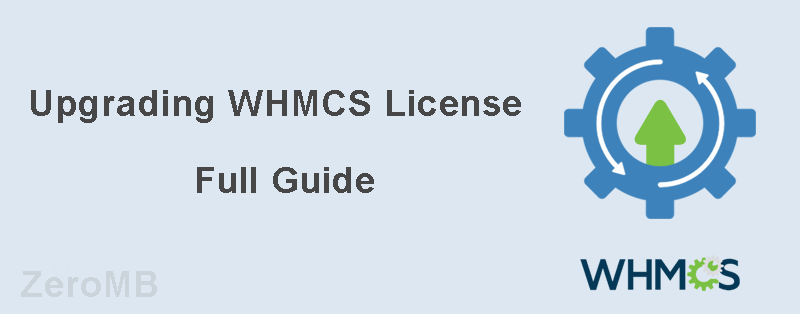How do I upgrade my WHMCS license?
Upgrade Your WHMCS License: A Extensive guide
Are you looking to enhance your WHMCS experience by upgrading your license? Whether you need more features or are expanding your business, upgrading your WHMCS license is a crucial step towards better efficiency and management. In this article, we will walk you through the process of upgrading your WHMCS license, covering essential topics such as license types, upgrade benefits, and practical tips for a smooth transition.
Understanding WHMCS License Types
WHMCS (Web Host Manager Complete Solution) offers various license types to cater to different business needs. Understanding the right license for your business is the first step in your upgrade journey. Below are the common types of WHMCS licenses you may consider:
| License Type | Description | Best For |
|---|---|---|
| Starter | Basic version with limited clients and features. | Small businesses |
| Plus | Mid-tier option with additional features and support. | Growing businesses |
| Professional | Advanced features with higher client support. | Mid to large businesses |
| Business | Full suite of features with priority support. | Large enterprises |
Benefits of Upgrading Your WHMCS License
-
- Access More Features: Advanced licenses offer additional features like custom gateways, advanced reporting, and automation tools.
-
- Increased Client Limit: Higher licenses allow you to manage more clients, crucial as your business grows.
-
- Enhanced Support: Gain access to prioritized customer support and updates, ensuring your system runs smoothly.
-
- Scalability: Upgraded licenses are designed to handle larger data volumes without compromising on performance.
Steps to Upgrade Your WHMCS License
1. Assess Your Current license
Before initiating an upgrade, check your current license type by logging into your WHMCS admin panel and navigating to Help > License Information.note your current client limit and feature set.
2. Choose the Right License
Evaluate your business needs and predict future growth to select the most suitable license. Consider factors such as anticipated number of clients, required features, and budget.
3. Purchase the Upgrade
Visit the WHMCS website and log into your account. Navigate to the Client Area and select Services > My Licenses. Choose the license you wish to upgrade and follow the prompts to complete the purchase.
4. Update Your WHMCS Installation
Once the upgrade is confirmed, update your WHMCS installation. Go to Settings > System Settings > General Settings, and enter your new license key. ensure to Reissue License if necessary from the Client area.
5. Verify the Upgrade
After updating,verify that the new features and client limits are in place by revisiting the License Information in your admin panel. Test crucial functionalities to ensure that everything is working correctly.
Tips for a Seamless Upgrade
-
- Back up your current WHMCS installation before making any changes.
-
- Read through WHMCS documentation and support articles if you encounter any issues.
-
- Consider upgrading during off-peak hours to minimize disruptions.
-
- Regularly update your system post-upgrade to benefit from the latest features and security patches.
Conclusion
Upgrading your WHMCS license is a strategic move that can significantly enhance your business operations.By understanding your current and future needs, selecting the right license, and following the outlined steps, you can ensure a smooth upgrade process. With advanced features and increased client handling capability, your business will be well-equipped to thrive and expand. Always remember that WHMCS support is just a click away if you need any additional assistance.